1. Create a Transit warehouse.
Path: Inventory and warehouse management parameter--> Inventory
breakdown --> Warehouses
Steps
to create Transit warehouse:
- Click on New.
- Enter the Warehouse and Name.
- Enter the Site.
- Select the Type as "Transit".
- Complete the other setups (Master planning, Address, Location setup etc.) as per the requirement.
2. Assign the Transit warehouse to Default warehouse (Originating warehouse).
3. Number sequence setups for
transfer order.
Path: Inventory
and warehouse management parameter --> Number sequence --> Transfer
number/Transfer order voucher.
a. Transfer number:
· Tagged with the number sequence in this
field.
· In case of “Continuous” number
sequence,it assigns the unique reference number automatically to the new transfer order.
· Based on the format specified in the number sequence setup, we get the number in the particular format for
the transfer order. .
b. Transfer
order voucher:
· Tagged with the number sequence in this field.
· It
assigns the unique number to the voucher which is generated when posting the transfer order shipment and receive.
· Number
sequence needs to be in “Continuous” state in order to use in the
voucher.
Note:
Transfer
order voucher keeps track of financial posting of the transfer order.
4. Select the appropriate
"Picking route status" as
per the requirement.
Path:
Inventory and warehouse management parameter --> Transport --> picking
route status.
It can be:
A. Completed: If the Picking route
status is "Completed" then after posting the picking list,the handling status in picking
list registration goes to Completed automatically.
This is useful when picking
process is handled by only one person.
B. Activated: If the Picking route status is "Activated" then picking
process needs to be manually activated and completed (Picking list registration
--> Updates --> Update all/Update selected.
Update all: In order to
complete all the picking at once and updating the same in the system.
Update selected: For completing
the selected picking out of total and updating the same in the system.
5. Reserve
item automatically:
Path: Inventory and warehouse management parameter --> Transport --> Reserve item automatically
· It is a default setting for the transfer order and can
be overridden in the transfer order.
· It reserves the item automatically for transfer in the originating warehouse.
· If this parameter is ticked in inventory and warehouse management parameter
then you will get the same tick in transfer order for the same parameter.
6. Accept over delivery/ Accept under
delivery:
Path: Inventory and warehouse management parameter --> Transport --> Accept overdelivery/ Accept underdelivery
· It is a default setting for the transfer order.
· It allows to deliver the item more than or less than what is require
in total (Transfer quantity).
· It requires specifying the percentage of over delivery or under
delivery in the transfer order.
7. Setup delivery date control
to get the Ship and Receipt date.
Path: Account
receivable parameter --> Shipment --> Select the appropriate delivery date
control and setup the other parameters such as Sales lead time, ATP time fence etc
(Refer Link About Delivery date control)
After completing the above setups, we can create a transfer order in AX 2012.
Please post if any queries and suggestions to be made...
------------------------------------------------------------------------------------------------------------------------------------
Abhijeet Hele | Dynamics AX Enthusiast | My Profile |
The information provided on this site represents my own opinion/view and does not represent the opinion/view of my employer or Microsoft.


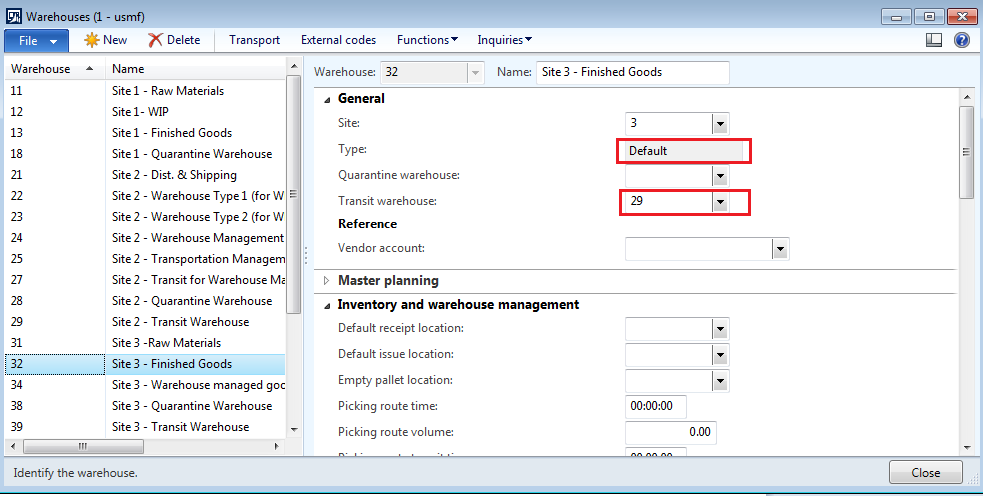







I enjoyed reading this site's blog. In my opinion, everything was fully written as well as some small tips can also be taken as a healthy suggestion. Descriptive informative content written in this site is very useful.
ReplyDeleteWarehouse Management System
I enjoyed reading this site's blog. In my opinion, everything was fully written as well as some small tips can also be taken as a healthy suggestion. Descriptive informative content written in this site is very useful.
ReplyDeleteWarehouse Management System